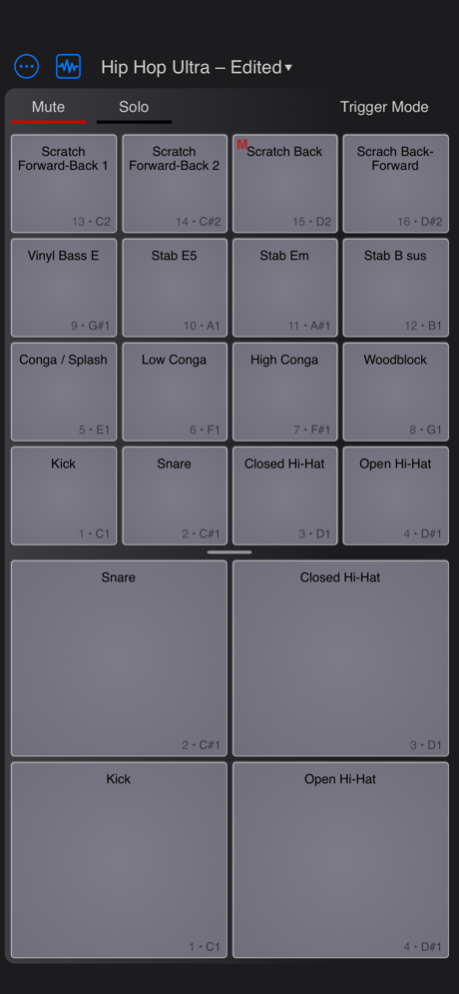Sitala 1.3.1
Continue to app
Paid Version
Publisher Description
Sitala is a drum sampler for music creators that can add percussion sounds to Garage Band, Cubasis, AUM or any music software that supports Apple's AudioUnits. It can also be used on its own for finger-drumming or driven by a controller like a keyboard or drum pad. It has 16 slots that start off with our factory kits, but you can load your own sounds using our sample browser or drop in a drum loop and have Sitala slice it automatically.
Sitala features:
• 16 drum pads, each of which can play a user-assigned sample
• Sample browser that lets you quickly swipe through all samples in a folder without importing each individual sample
• 3 built-in drum kits: 808, retro and hip-hop
• AudioUnit v3 plugin
• Beat-slicer that automatically slices loops into individual drum sounds
• Velocity sensitive, MIDI mappable pads
• Special finger drumming mode with 4 giant pads for often used samples
• Editable start and end points for each sample
• A separate output for each pad (in multi-out mode) for hosts that support such (e.g. AUM and Cubasis)
• Sitala for iOS can load kits created by Sitala for the desktop (macOS, Windows and Linux) and vice versa
Six controls to sculpt each sample:
• Shape: adjust the attack, length and sustain of your sounds while the overall volume remains constant
• Compression: make your sounds punchier with more sustain Automatic gain makeup maintains the overall volume while chainging dynamics
• Tuning: pitch sounds up or down by up to one octave while showing you exactly where the current sound falls in the frequency spectrum
• Tone: emphasizes the highs or lows in a sound. Accentuate or scoop the midrange to position the sound in the mix. Adapts based on the pitch content of each sound
• Volume
• Pan
Jun 6, 2023
Version 1.3.1
• Standalone acts as MIDI destination
• Bugfixes and improvements
About Sitala
Sitala is a paid app for iOS published in the Audio File Players list of apps, part of Audio & Multimedia.
The company that develops Sitala is Decomposer. The latest version released by its developer is 1.3.1.
To install Sitala on your iOS device, just click the green Continue To App button above to start the installation process. The app is listed on our website since 2023-06-06 and was downloaded 6 times. We have already checked if the download link is safe, however for your own protection we recommend that you scan the downloaded app with your antivirus. Your antivirus may detect the Sitala as malware if the download link is broken.
How to install Sitala on your iOS device:
- Click on the Continue To App button on our website. This will redirect you to the App Store.
- Once the Sitala is shown in the iTunes listing of your iOS device, you can start its download and installation. Tap on the GET button to the right of the app to start downloading it.
- If you are not logged-in the iOS appstore app, you'll be prompted for your your Apple ID and/or password.
- After Sitala is downloaded, you'll see an INSTALL button to the right. Tap on it to start the actual installation of the iOS app.
- Once installation is finished you can tap on the OPEN button to start it. Its icon will also be added to your device home screen.